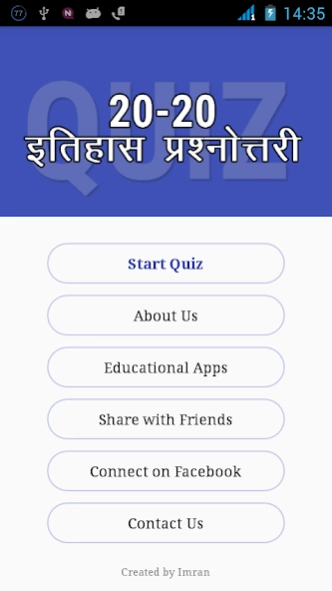Indian History GK Quiz 2020.8.0
Free Version
Publisher Description
Indian History GK Quiz - Indian History General knowledge in Hindi contain objective type quizzes.
Objective type General Knowledge Questions are optional for all competitive examinations. 20-20 GK Quizzes are made by us to improve General knowledge in Hindi. We are going to provide a series of 20-20 GK apps for General Science, Current GK, Reasoning, Physics, Chemistry, Biology, History, Economics and almost all important subjects for UPS, SSC, and State PSC Examinations. We are committed to create quality apps for GK in Hindi.
इतिहास प्रश्नोत्तरी जिसमे है 40 प्रश्नोत्तरी प्रत्येक 10वस्तुनिष्ठ प्रश्न समाहित किये | आप इस एप का प्रयोग कर महत्वपूर्ण 400 इतिहास के प्रश्न पर महारत हासिल कर सकते है जो परीक्षा में सफलता की दृष्टि से महत्वपूर्ण भूमिका निभा सकते है |
- 20-20 GK based on Play way Method of Learning.
- 40 Quizzes with 20 Questions each are being provided.
- Interactive way to play quizzes.
- Selected Objective type Questions in Hindi to improve History of India.
- Negative marking is being adopted in Mock Tests of History GK in Hindi.
- Useful for Teacher recruitment exam, TET and B.Ed exam.
About Indian History GK Quiz
Indian History GK Quiz is a free app for Android published in the Teaching & Training Tools list of apps, part of Education.
The company that develops Indian History GK Quiz is gktalk_imran. The latest version released by its developer is 2020.8.0.
To install Indian History GK Quiz on your Android device, just click the green Continue To App button above to start the installation process. The app is listed on our website since 2024-03-25 and was downloaded 44 times. We have already checked if the download link is safe, however for your own protection we recommend that you scan the downloaded app with your antivirus. Your antivirus may detect the Indian History GK Quiz as malware as malware if the download link to com.gktalk.history_gk_in_hindi is broken.
How to install Indian History GK Quiz on your Android device:
- Click on the Continue To App button on our website. This will redirect you to Google Play.
- Once the Indian History GK Quiz is shown in the Google Play listing of your Android device, you can start its download and installation. Tap on the Install button located below the search bar and to the right of the app icon.
- A pop-up window with the permissions required by Indian History GK Quiz will be shown. Click on Accept to continue the process.
- Indian History GK Quiz will be downloaded onto your device, displaying a progress. Once the download completes, the installation will start and you'll get a notification after the installation is finished.